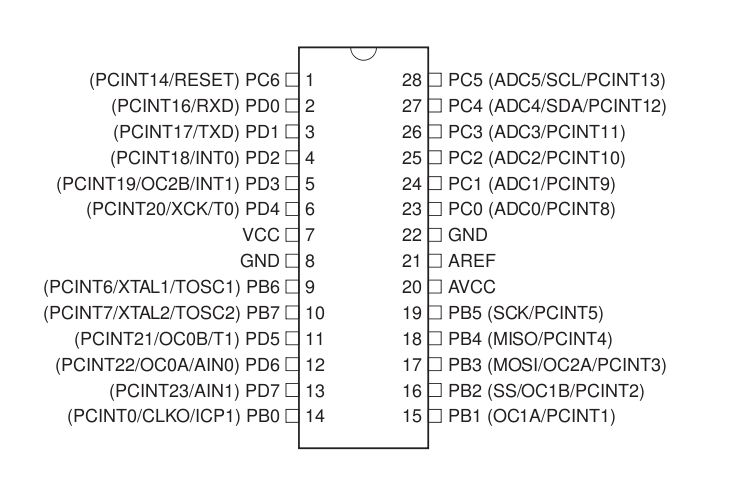AVR Microcontroller Class 2011: Difference between revisions
From HacDC Wiki
Hexagon5un (talk | contribs) |
Hexagon5un (talk | contribs) No edit summary |
||
| Line 12: | Line 12: | ||
to the outside world, pin-by-pin. Just enough C programming fundamentals to | to the outside world, pin-by-pin. Just enough C programming fundamentals to | ||
make it work. | make it work. | ||
'''Slides:''' [[Media:avr2011_class0.pdf]] | |||
'''Lab''': Building the kit and running a test LED flasher. | '''Lab''': Building the kit and running a test LED flasher. | ||
| Line 23: | Line 25: | ||
'''Resources''': | '''Resources''': | ||
* ATmega48P Datasheets (get both): [http://www.atmel.com/dyn/resources/prod_documents/8025S.pdf ATmega48P Summary Datasheet] and [http://www.atmel.com/dyn/resources/prod_documents/doc8025.pdf The Long ATmega48P Datasheet] | * ATmega48P Datasheets (get both): [http://www.atmel.com/dyn/resources/prod_documents/8025S.pdf ATmega48P Summary Datasheet] and [http://www.atmel.com/dyn/resources/prod_documents/doc8025.pdf The Long ATmega48P Datasheet] | ||
* Bootloader appnote [http://www.atmel.com/dyn/resources/prod_documents/doc1644.pdf] | * Bootloader appnote [http://www.atmel.com/dyn/resources/prod_documents/doc1644.pdf] | ||
| Line 32: | Line 33: | ||
== Class 1: Digital and Serial I/O == | == Class 1: Digital and Serial I/O == | ||
'''Covers''': Gathering simple data from the world, and learn how to spit it back out. A serial link with your computer enables all sorts of tricks, and enables the microcontroller version of printf debugging. Some boolean logic comes in handy here. | '''Covers''': Gathering simple data from the world, and learn how to spit it back out. A serial link with your computer enables all sorts of tricks, and enables the microcontroller version of printf debugging. Some boolean logic comes in handy here. Along the way, we'll learn a bunch about debouncing switches. | ||
'''Slides''': [[Media:avr2011_class1.pdf]] | |||
'''Labs''': More Cylon Eyes, All sorts of button-pressing demos, ASCII-to-binary keymapper, General-purpose serial LED display | |||
'''Demo Code''': [[Media: avr2011_class1_demoCode.tgz]] | |||
'''HW''': Ghetto logic probe and analyzer: read input on (say) PORTD, write out the value of PIND over serial, interpret/log/whatever using your laptop | |||
'''Resources''': | |||
* More than you ever wanted to know about debouncing: [http://www.ganssle.com/debouncing.htm A Guide to Debouncing] | |||
== Class 2: ADC and PWM: "Analog" I/O == | == Class 2: ADC and PWM: "Analog" I/O == | ||
Revision as of 17:12, 7 March 2011
Syllabus, course material, homeworks, photos, etc from an Introduction to Microcontrollers with AVR chips class can be found here.
Also see (and contribute to) Useful AVR Links Or check out the old version of the course AVR Microcontroller Class 2009
Class 0: Introduction and Setup
Covers: What the AVRs are, what all the pins do, what they can do for you. A brief tour of the toolchain, and getting your firmware up and running on the chip. Reading the datasheets. How to make chips speak digital to the outside world, pin-by-pin. Just enough C programming fundamentals to make it work.
Slides: Media:avr2011_class0.pdf
Lab: Building the kit and running a test LED flasher.
For detailed info on the class kit, see Avr2011_kit. For detailed info programming the class kit, see Avr2011 Programming The Kit.
Demo Code: Media: LED_Demo.tgz
Homework: More soldering, and Cylon Eyes. Optional extra credit: Simple POV toy (hint, make the timing around 2ms between updates and swing your arms). Super bonus points: Make a neat POV toy.
Resources:
- ATmega48P Datasheets (get both): ATmega48P Summary Datasheet and The Long ATmega48P Datasheet
- Bootloader appnote [1]
- Installing AVR Toolchain
Class 1: Digital and Serial I/O
Covers: Gathering simple data from the world, and learn how to spit it back out. A serial link with your computer enables all sorts of tricks, and enables the microcontroller version of printf debugging. Some boolean logic comes in handy here. Along the way, we'll learn a bunch about debouncing switches.
Slides: Media:avr2011_class1.pdf
Labs: More Cylon Eyes, All sorts of button-pressing demos, ASCII-to-binary keymapper, General-purpose serial LED display
Demo Code: Media: avr2011_class1_demoCode.tgz
HW: Ghetto logic probe and analyzer: read input on (say) PORTD, write out the value of PIND over serial, interpret/log/whatever using your laptop
Resources:
- More than you ever wanted to know about debouncing: A Guide to Debouncing
Class 2: ADC and PWM: "Analog" I/O
Covers: Learn about ways to fake analog data into and out of your microcontroller. We'll learn how to switch logic states fast to emulate an analog output, and how to use the built-in analog-to-digital converters to measure the complex real-world.
Labs: Auto-dimming LEDs, a better organ, servo motor driving, ghetto oscilloscope
Homework: Basic light-level data logger or battery charger/discharger
Class 3: Interrupts and Timers
Covers: Interrupts call subroutines when certain conditions are true. Timers and counters let you time and count events. Together, they take a lot of the programming burden off your shoulders, and enable really cool stuff. Additionally, you're a step closer to building that real-time operating system you've always wanted.
Labs: Yet another push-button organ, frequency counter, capacitive sensing
Homework: Capacitive touch-switch. Optional "theremin"
Class 4: EEPROM, PROGMEM, ?, Profit.
Covers: PROGMEM lets you use the program memory to store lots of (constant) data. EEPROM is like flash -- there's not much of it, but it stays around when you power off. We'll also cover simple state machines and menu-driven interfaces here.
Labs: Arbitrary waveform generation by direct-digital synthesis, and a menu system to run it
Homework: Not sure yet...
Class 4: I2C, USB, SD Cards, GPS
Covers: Learning to use other people's code and tie it in to our packages. Interfacing with all sorts of random devices for fun and profit.
Labs: I'll be providing example code interfacing with all sorts of external gear. Pick and choose whichever you'd like to implement.
Homework: None. It's project time! Start thinking up what you'd like to do here...