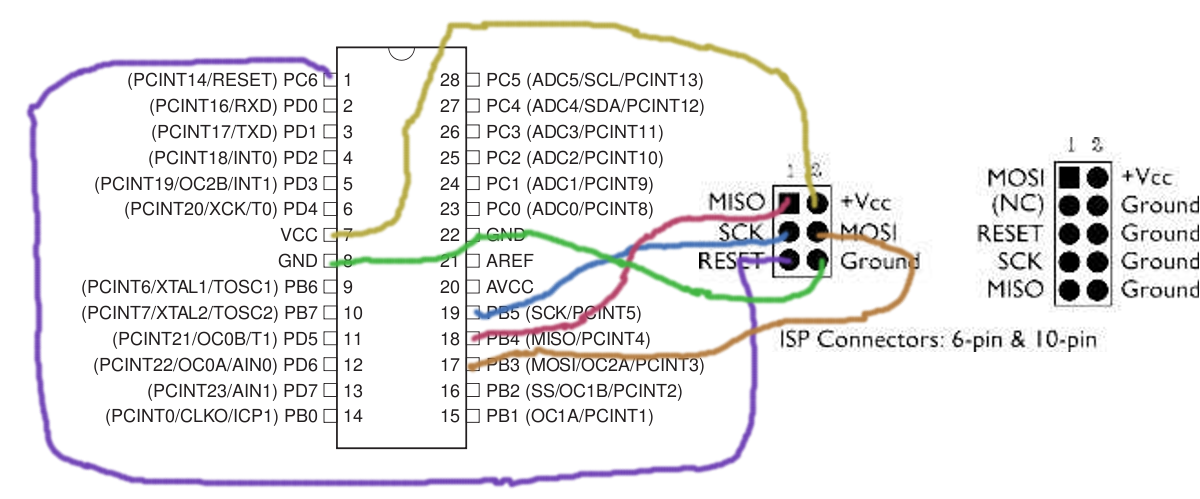AVR Microcontroller Class 2009: Difference between revisions
From HacDC Wiki
Hexagon5un (talk | contribs) |
Hexagon5un (talk | contribs) |
||
| Line 94: | Line 94: | ||
[[Media: class5.pdf]] | [[Media: class5.pdf]] | ||
<br> | <br> | ||
[ | [http://www.jerkpile.com/serialScope.py serialScope.py] | ||
== Class 6: Serial I/O == | == Class 6: Serial I/O == | ||
Revision as of 00:22, 21 October 2008
Syllabus, course material, homeworks, photos, etc from an Introduction to Microcontrollers with AVR chips class can be found here.
Also see (and contribute to) Useful AVR Links
Class 0: Introduction and Setup
What the AVRs are, what all the pins do, what they can do for you. Then the toolchain: soldering together the programmer kits, getting the software up and running.
Labs: building the kit and running a test LED flasher. (Almost all lab today, little talk.)
Resources:
- Slides from class: Media:class0.pdf
- ATmega48P Datasheets (get both): ATmega48P Summary Datasheet and The Long ATmega48P Datasheet
- Download the software part of the toolchain: For Mac folks: AVR Mac Pack. For Windows folks: WinAVR. For Ubuntu linux folks: "sudo apt-get install build-essential avr-libc binutils-avr gcc-avr avrdude"
- Programmer and mega48 pinouts:

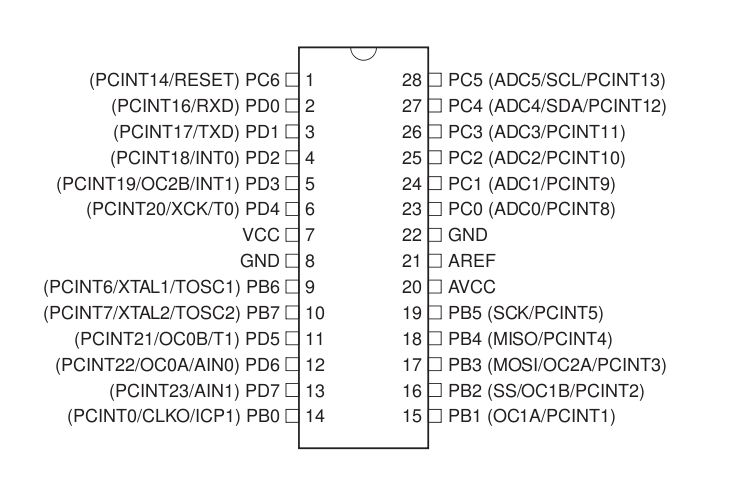
Class 1: Programmer Hookup and Hello World LED Blinking
Lecture on how the programmer works -- simple serial interface basics. Some basics on avrdude / GCC tools. Hook up the programming interface wire-by-wire to the Mega48 chip and flash it with a simple program. The hook up an LED to the output port and watch it blink!
Resources
- Class notes: Media:class1.pdf
Homeworks
- Your kit has 10 resistors and 10 LEDs. If you want, you can solder them together to make [AVR: LED Blinkenlights].
- If you didn't already, make labels for the signal wires. Think of an easy way to remember which go where (into the 6-pin or 10-pin header). And/or make permanent programmer "pigtails" by soldering the signal wires to a 2x3 header in the correct orientation (headers available in the HacDC hackersmart for pennies).
- Play around with the delays in the LED_Demo.c code. Make the blinking faster or slower. Experiment with on time and off time.
Class 2: Outputs: Bit Math, Cylon Eyes, and PWM Fading
How to make chips speak to the outside world, pin-by-pin. Enough C bitwise-math operations to make it work. Pulse-width modulation.
Labs: Visualizing bytes, Cylon eyes, and dimming LED's. Extra credit: cross-fading cylon eyes!
Resources
- registers.zip
- cylonEyes.zip
- introPWM.zip
- Class notes: Media:class2.pdf
Homework
- So you can make various lights blink and/or dim. Now what? Cross-fading cylon eyes? Patterns? Something groovy?
- Note that you've got an 8-bit display if you're willing to read out numbers in binary. Useful for debugging later on, for sure. What else? Binary clock? Simple upcounter? Display "random" numbers?
- If you could swing it around, you'd be on your way to a POV toy.
Class 3: Inputs: Buttons
Gather data from the world. The lecture ended up being just on digital input.
Labs: One note organ Media: class3.pdf
Class 4: Inputs: Debouncing and Analog-to-Digital conversion (ADC)
This class, we'll get to debouncing our button input, and reading in continuous voltages
For more info on ADC stuff, see this note
Labs: pushbutton organ, light-dependent theremin.
Media: lightDependentTheremin.zip
Class 5: Serial I/O and Interrupts
Media: helloSerial.zip
Media: helloInterrupts.zip
Media: class5.pdf
serialScope.py
Class 6: Serial I/O
Make the micro speak to your computer (and vice-versa). We can also cover other serial protocols (I2C, SPI).
Labs: Basic serial in/out, data-logging light sensor. Maybe SD/MMC cards? Extra credit: ADC + serial output + Python + laptop = ghetto oscilloscope.