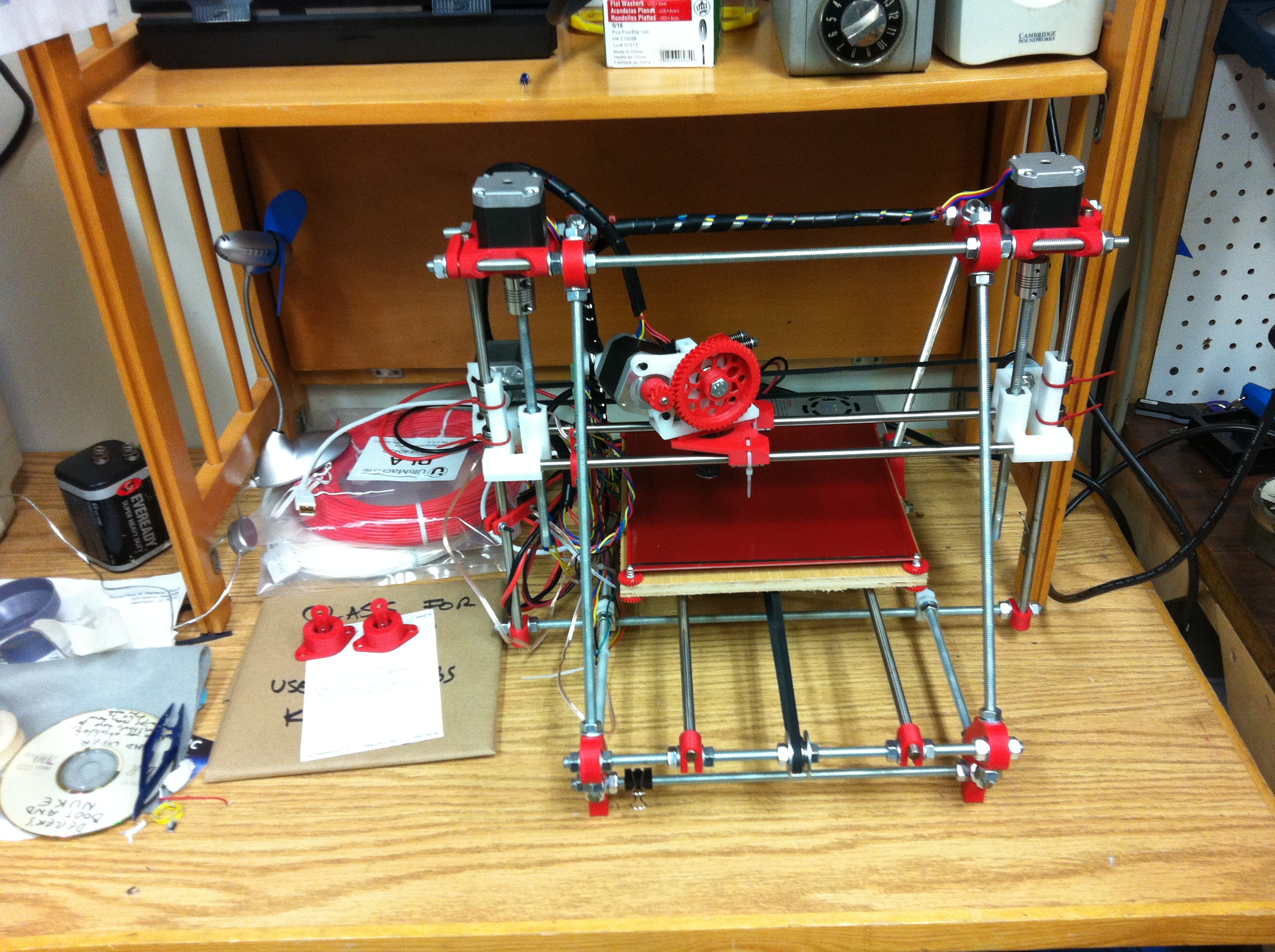Prusa Mendel Documentation: Difference between revisions
From HacDC Wiki
No edit summary |
|||
| Line 7: | Line 7: | ||
'''Operational''' | '''Operational''' | ||
[[File:PrusaMendel.jpg]] | |||
=Workflow= | =Workflow= | ||
Revision as of 04:20, 11 September 2012
This is the page on how to use the newly built Prusa Mendel (iteration 2). A PC has been dedicated to run it, below you will find the toolchain used to run it and other details that you may find useful.
Current Machine Status
Operational
Workflow
CAD/Thingiverse -> Netfabb -> STL -> Slic3r -> Pronterface -> PRINT!
- CAD
- Any modelling software that can output the file format STL.
- Some programs of interest might be the following: Google Sketchup, OpenSCAD, TinkerCAD, Solid Works, AutoCAD, Rhino.
- And in case you don't want to model anything and simply want to print stuff, go to Thingiverse.
- Netfabb
- software for checking the "3D printability" of the model you created. Go to Netfabb and download the Studio Basic option. You can also simply use their cloud offering and have a repaired model emailed back to you.
- if your model has issues, run the repair function with default settings and see if that remedies the issues. The repair function can be used by clicking the "first aid" symbol found at the far right on the tool bar.
- STL
- current format for 3D printing (AMF is coming around the corner).
- at this point, your file should be patched up and ready to print.
- Slic3r
- software for creating 3d printing toolpaths
- precompiled binaries can be had from Slic3r.org or be built built from github.
- use the profiles already generated for best results.
- Pronterface
- GUI for controlling the Prusa.
- where you will connect to the printer, home, warm up and send print jobs from.
- can be built from github or download precompiled binaries for Windows/Mac here.
- preview G-Code generated by Slic3r.
- File is good to go, toolpaths are generated, time to let the robot do what it does best, PRINT!
Materials
- PLA
- ABS
- PLA
- Polylactic Acid
- made from corn starch, smells like waffles/syrup while printing
- less prone to warping
- more brittle compared to ABS
- needs a fan, it remains much more molten after being extruded
- lower operating temperatures (160C-200C)
- Preferred plastic of choice
- ABS
- same plastic in which LEGOs are made of
- flexible
- higher operating temps (220C-240C)
- smells like death, can release carcinogens at higher temps
- requires a heated bed (110C) or warping occurs
- requires kapton/PET tape on heated print surface for best adhesion. Possibly a light sanding of the surface and slurry of dissolved ABS in acetone for further warp prevention.
Machine Setup/Specs
This Prusa is fitted with the following:
- Melzi - loaded with the latest Marlin firmware (as of 9/1/2012)
- 12V 30A PSU
- Makergear 0.35mm for 3mm filament hot end
- LM8UUs
- GT2 (2mm) belting and pulleys (5mm bore, 20 tooth)
- 100K Thermistors (extruder an heated bed)
For FW reference on steps per axis: (80, 80, 2560, 666.67) {X, Y, Z, E}, this is also assuming 1/16th microstepping.
Maintenance
- Routinely check for loose wires
- If axes show signs of binding, wipe down rods with machine oil or oil the threaded rods. Be sure not to leave excess, that may lead to more build up.
- floss the hobbed bolt in the extruder
- wash the glass surface with water and soap. If using kapton/PET tape on the glass, wipe off with acetone
Pre-Printing
- Check for loose wires, you don't want anything shorting out or coming undone while printing
- Make sure that all endstops are lined up and will be triggered upon homing. Do so by manually pushing X/Y axes into their switches. For the Z axis, make sure nothing is obstructing its descent to the switch and that is at a safe distance where the hot-end will not crash into the print surface
- Check the print surface for any signs of fingerprints or residue that would prevent good adhesion. Clean if necessary.
- Ensure that the filament feed is not tangled and can freely unwind itself for the duration of the print